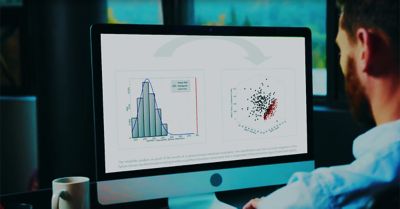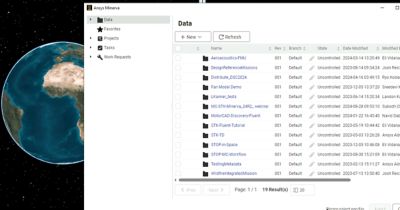-
United States -
United Kingdom -
India -
France -
Deutschland -
Italia -
日本 -
대한민국 -
中国 -
台灣
-
Ansysは、シミュレーションエンジニアリングソフトウェアを学生に無償で提供することで、未来を拓く学生たちの助けとなることを目指しています。
-
Ansysは、シミュレーションエンジニアリングソフトウェアを学生に無償で提供することで、未来を拓く学生たちの助けとなることを目指しています。
-
Ansysは、シミュレーションエンジニアリングソフトウェアを学生に無償で提供することで、未来を拓く学生たちの助けとなることを目指しています。

As simulation technology becomes an increasingly integral part of the product development process, companies are finding it difficult to track and manage the data that is produced by simulation. This is where simulation process and data management (SPDM) can help. SPDM helps engineers deal with simulation data and processes. Today, with the latest product releases of Ansys ModelCenter model-based systems engineering software, Ansys Systems Tool Kit (STK) digital mission engineering software, and Ansys Minerva SPDM software, Ansys introduces the benefits of SPDM to a larger group of mission, simulation, automation, and systems engineers.
The Minerva software application provides organizations with a full-scale SPDM solution. Engineers can create tailored workflows that are specific to how their organization and engineering teams approach their engineering simulation efforts. SPDM allows them to configure the way data is stored, accessed, and searched while also establishing task-oriented processes with simulation dependency configurations. For example, teams can establish workflows for evaluating various system designs by tasking specific engineering teams to evaluate the designs, produce updated simulation results, or validate against design requirements. A critical part of these workflows typically depends on evaluating system performance within the mission context. With STK software, teams can introduce their domain-specific models for mission engineers and other design teams to understand the impacts it may have across the entire mission model and associated systems that may be critical to support an end-to-end operational evaluation.
Engineers working on scenarios in the STK application need a way to save and track multiple versions of these models. To date, these models have been hosted on local computers or network drives where they are not tracked or configuration managed. This leads to rework, errors, inefficiency, and utilization of wrong model files within teams. With the latest release, STK software now natively supports direct integration with Minerva software so that STK application users can open, save, and update mission models and simulations directly to their organization’s Minerva software ecosystem. With version control within the Minerva platform, and traceability of design changes and simulation results, organizations benefit from this streamlined workflow and disciplined approach to engineering simulation projects and large program support. Teams need a way to designate work-in-progress models and models that are released for use by the greater engineering team. Using metadata and version control functionality in Minerva software, STK platform users can tag models as released. Minerva software features native configuration management capabilities, which ease the burden of finding the correct STK mission models and versions, helping drive collaboration among team members.

You can open and save Ansys Systems Tool Kit (STK) digital mission engineering software scenarios from and to Ansys Minerva simulation process and data management (SPDM) software with configuration management.
Integration and Traceability
Mission models created with STK software are often part of a multidisciplinary simulation activity within organizations. ModelCenter software helps automate the execution of any software tool, such as MathWorks MATLAB, Microsoft Excel, MSC Nastran, PTC Creo, STK software, Ansys HFSS 3D high-frequency simulation software, any in-house tools, and GOTS tools. Using ModelCenter software, users can integrate these tools to create automated engineering workflows and build a workflow library. Now, with ModelCenter 2024 R2, this workflow library can be natively created within Minerva software, and you can directly save components or automated engineering workflows in Minerva.
Integration engineers or simulation engineers can also load ModelCenter workflows or components directly from Minerva software to ensure they have the correct models and files. When STK mission models are tagged for release in the Minerva application, those same models can be fetched from the Minerva software and automated into a workflow in the ModelCenter application. Coupled with the existing seamless integration of STK models within the ModelCenter workflow, this new feature further enables consistency, traceability and accuracy. Once the released STK models are automated in the ModelCenter multidisciplinary workflow, that workflow and its components can be saved back to the Minerva application.
To ensure consistency, engineers can now also version control and include metadata on ModelCenter components and workflows inside of Minerva software. This allows for a tagged released version of a ModelCenter workflow, to be managed in Minerva software, which natively builds a digital thread. That can then be traced to easily determine which STK mission model was initially used, which other models were automated in the ModelCenter workflow and where the released ModelCenter workflow is. This consistent digital thread provides users the ability to come back and reexecute version-controlled ModelCenter workflows and replicate trade study results. STK and ModelCenter software users do not need to spend time finding the appropriate models and workflows, instead they can now search within Minerva software on files, models, and metadata.


You can save and version-control Ansys ModelCenter model-based systems engineering software workflows and components in Minerva software for traceability and reuse.
STK and ModelCenter software users will benefit from better collaboration by saving and version controlling their work in progress models and workflows within the Minerva application. It allows for a more mature design process, where work in progress models are first developed, tested, and then released to a broader audience. These connected digital models thus provide timely contextual engineering insight for decision-making.
Learn more about MBSE by reading “Model-Based Systems Engineering (MBSE) Explained.” You also may view the webinars
The Advantage Blog
The Ansys Advantage blog, featuring contributions from Ansys and other technology experts, keeps you updated on how Ansys simulation is powering innovation that drives human advancement.