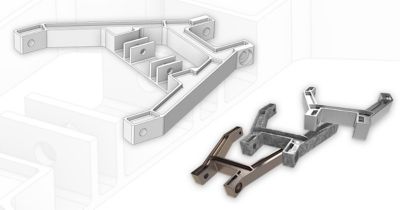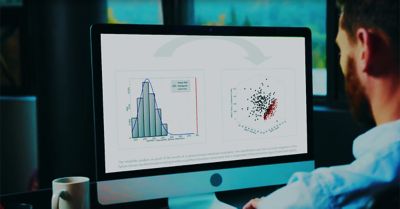-
United States -
United Kingdom -
India -
France -
Deutschland -
Italia -
日本 -
대한민국 -
中国 -
台灣
-
Ansysは、シミュレーションエンジニアリングソフトウェアを学生に無償で提供することで、未来を拓く学生たちの助けとなることを目指しています。
-
Ansysは、シミュレーションエンジニアリングソフトウェアを学生に無償で提供することで、未来を拓く学生たちの助けとなることを目指しています。
-
Ansysは、シミュレーションエンジニアリングソフトウェアを学生に無償で提供することで、未来を拓く学生たちの助けとなることを目指しています。
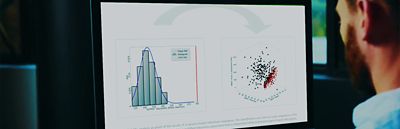
Thanks to built-in artificial intelligence (AI) algorithms, engineers and designers can use Ansys optiSLang process integration and design optimization software without being an optimization expert or having knowledge of AI. Still, some level of simulation knowledge has typically been required, limiting other team members from using the workflow if they are unfamiliar with all the needed tools for simulation and optimization. Today, that is no longer an issue.
The latest release of optiSLang software enables users to capture their workflow and publish it to Ansys Minerva simulation process and data management (SPDM) software or a dedicated service automation framework (SAF), and build automatically generated applications. This means that the simulation expert on your team can build out an optiSLang simulation workflow, capture repeatable processes, and publish them so another team member can use the workflow and run simulations without needing optiSLang expertise. This democratizes simulation and increases usability and scalability. It also increases efficiency by minimizing simulation effort and reducing the need for time-consuming setup, scripting, and consulting. The app supports both web and desktop environments. In addition, it can also be customized via Python.
Build, Click, and Then Repeat
How does it work, exactly? With the click of a button, and that’s best part: You don’t need to know the backend of it.
After the optiSLang workflow is built, the simulation expert clicks the auto-generated app to prepare a template with all the workflow requirements, including optimization settings, needed simulation files, and any other relevant information or values. Then the expert publishes this to either the Minerva software or the SAF. Now, on the receiving end, the non-simulation expert just needs to input basic numerical information such as geometric dimensions or load values, then select a material or upload a geometry file.
Let’s look at an example. Suppose you’re a non-simulation expert and you want to design a table. You open up the optiSLang app and see the input box prepared by your team’s optiSLang expert. You input values and information such as your desired table size, preferred material, and weight capacity, i.e., how much load it can handle. After you’ve entered this information, you click a button in the app to run the workflow, and that’s it. The simulation and optimization run behind scenes, providing you with an optimal table for your configuration, tailored to fulfill your requirements.
The app empowers anyone to perform simulations even without simulation experience, democratizing and expanding simulation use across teams while also clearing up workflow bottlenecks.
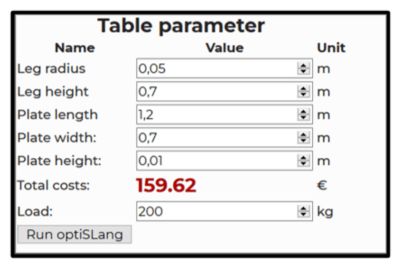
Example of a table generated by the Ansys optiSLang process integration and design optimization software application
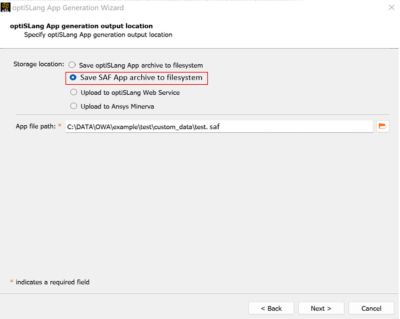
Using the new optiSLang feature to create auto-generated applications, simulation experts can build and publish workflows to either Ansys Minerva simulation process and data management (SPDM) software or a dedicated service automation framework (SAF).
Example of an optiSLang web-based application created for simulation novices to perform a circuit board rapid design exploration
SPDM enables teams to manage simulation data, workflows, and resources throughout their organization, spanning various departments and engineering disciplines, from one central database. As such, the Minerva platform enables organizations to create a digital thread throughout all stages of the product life cycle. This increases productivity, design success, and collaboration. In connection, a digital thread helps companies increase traceability throughout the full product life cycle. This means you can track a product and its digital assets from early-stage conception through late-stage design and development. For example, designers can easily share models with mechanical engineers or other experts outside of their department, and vice versa.

Minerva software enables teams to manage simulation data, workflows, and resources throughout their organization from one central database.
By publishing an optiSLang workflow to the Minerva platform, simulation experts equip other team members to perform optimization tasks without simulation knowledge and manage these tasks through SPDM. By using the created parameter template as an input file, you can drive the analysis of parameters and access the optiSLang monitoring database (.omdb) file viewer within the Minerva interface. When using the app with Minerva software, optimization is performed via the web version of the application. For this reason, publishing to the Minerva platform is probably best for a team member who likely won’t make changes to the workflow. In that way, it’s more straightforward than the SAF option. On the other hand, if team members will likely need to adjust the workflow, the optiSLang expert can publish the workflow to the SAF, which can run locally on the user’s desktop and support customization and user interface (UI) adaptations.
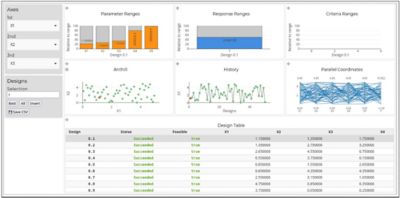
Postprocessing in the Minerva platform is now easier for simulation novices with optiSLang software.
Optimize Any Simulation Workflow
From drones and electronics to household appliances and automotive processes, the new optiSLang app helps engineers and designers collaborate more easily to accelerate design and development.
In one use case manufacturers of high-tech products, including drones, used the optiSLang application to accelerate product improvements and reduce go-to-market timelines.
The team’s previous workflow involved a manual process consisting of disconnected tools. By implementing the optiSLang app and publishing optimization workflows to the Minerva platform, this group increased traceability, collaboration, and automation while democratizing simulation for non-simulation experts on the team.
Similarly, an engineering and technology company increased design efficiency by integrating more automation in design and development.
In a third example, an automotive manufacturer used the app to adopt a fully automated simulation and optimization workflow, including aerodynamic computational fluid dynamics (CFD).
AI is being applied to design and development in a wide range of industries. When used in tandem with simulation, AI can significantly enhance design exploration and optimization. Ansys’ optimization solutions offer built-in capabilities that leverage AI behind the scenes. For example, optiSLang software uses state-of-the-art AI algorithms to automatically search for the most robust design configuration, eliminating a slow, manual process. In this way, AI helps democratize simulation by making it easier for non-simulation experts to optimize workflows and use these tools. At the same time, efficient and optimized simulation workflows enable more robust AI model training. For this reason, simulation and AI share a cooperative relationship that is mutually beneficial.

Use optiSLang software to automate and monitor key aspects of the design optimization process.
Create Easier Workflows With a Digital Thread
As digital transformation impacts nearly every industry, team members across organizations are challenged to adopt new tools, workflows, and responsibilities. The influx of digital tools can feel overwhelming.
Easy-to-use applications like optiSLang software’s latest feature help alleviate the overwhelm and facilitate an easier transition into digital workflows. The app supports team members at every simulation level, which unlocks new possibilities for the whole team, accelerates development, and enhances design. In addition, SPDM solutions like Minerva software empower companies to create a digital thread, simplify workflows, and organize data.
To learn more, request a free trial of optiSLang software or request an assessment of the Minerva platform to see how SPDM can benefit your team. To check out the latest features across the Ansys portfolio, check out Ansys 2024 R2 release highlights.
The Advantage Blog
The Ansys Advantage blog, featuring contributions from Ansys and other technology experts, keeps you updated on how Ansys simulation is powering innovation that drives human advancement.