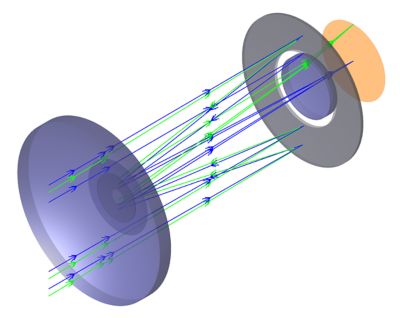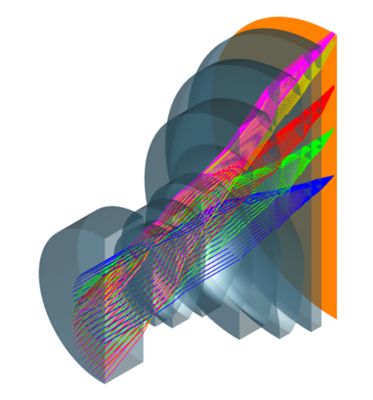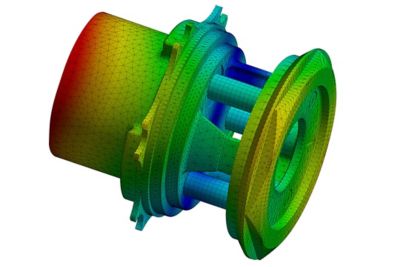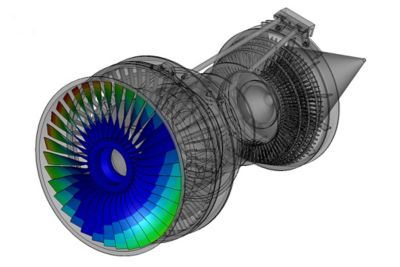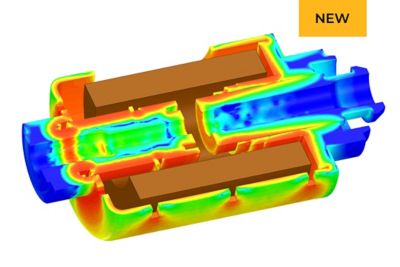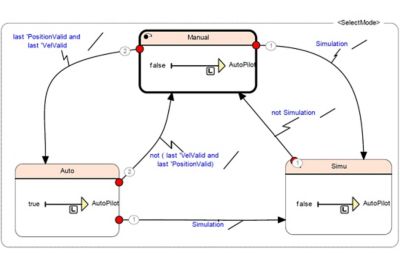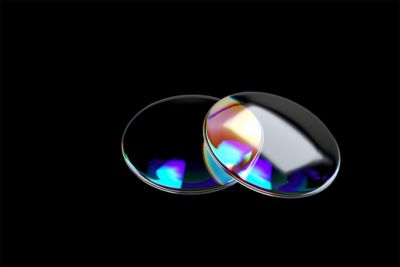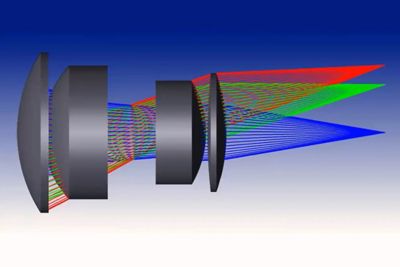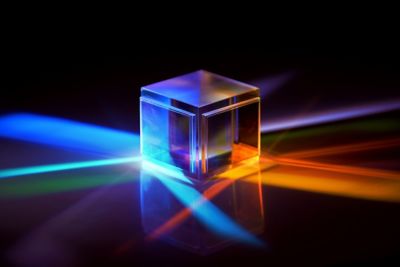Ansys Zemax OpticStudio Student - Free Software Download
Ansys Zemax OpticStudio Student offers free access for students to gain hands-on experience in designing and analyzing optical systems, preparing them for future careers in optics. Students will have access to an intuitive interface and powerful tools with extensive materials and optical elements libraries, enabling them to simulate real-world scenarios accurately, aiding their understanding of optics fundamentals, and enhancing their problem-solving skills. Students can explore different design options, optimize for performance and manufacturability, and seamlessly integrate with other programs for efficient workflows. Ansys Zemax OpticStudio Student provides invaluable learning, equipping students with skills and knowledge for success in optical engineering.
Terms of Use: Free student downloads are for educational use only and may only be used for self-learning, student instruction, student projects, and student demonstrations.