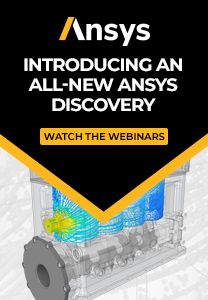-
United States -
United Kingdom -
India -
France -
Deutschland -
Italia -
日本 -
대한민국 -
中国 -
台灣
-
Ansys는 학생들에게 시뮬레이션 엔지니어링 소프트웨어를 무료로 제공함으로써 오늘날의 학생들의 성장을 지속적으로 지원하고 있습니다.
-
Ansys는 학생들에게 시뮬레이션 엔지니어링 소프트웨어를 무료로 제공함으로써 오늘날의 학생들의 성장을 지속적으로 지원하고 있습니다.
-
Ansys는 학생들에게 시뮬레이션 엔지니어링 소프트웨어를 무료로 제공함으로써 오늘날의 학생들의 성장을 지속적으로 지원하고 있습니다.
ANSYS BLOG
August 18, 2020
7 Tips to Get Started with the All-New Ansys Discovery
There is a challenge in the design and development of new software. To innovate and make step improvements in workflow and ease of use, we must make changes, sometimes significant, to the user experience. Change can be disruptive, however, leading to a reluctance to try something new. That's why we’re very careful to only make changes that will deliver major benefits and avoid change simply for the sake of change. Major workflow innovation is on display in the all-new Ansys Discovery, the first simulation-driven design tool to combine instant physics simulation, Ansys' high-fidelity simulation and interactive geometry modeling in a single user experience.
New features built into the user interface accelerate your design workflow
by reducing time spent traversing and navigating menus and ribbon tabs
An outstanding user experience is a primary tenet of the new Discovery, not an afterthought. Discovery's completely new user experience that has been researched and refined to maximize your productivity by making simulation easier to use and more intuitive than ever before. It is also designed to be fast, putting simulation and design tools at your fingertips.
To flatten the learning curve, we built in many features to help you dive in and quickly get the most out of the new software. Below are seven ways to get up to speed quickly with Discovery.
1. Welcome. The Discovery welcome screen walks you through key areas of the new user experience including stage switching, view manipulation and result viewing. It features an interactive tour with a sample file to guide you through setting up and running your first simulation.
2. Learn by doing. Multiple sample files are included to provide a comprehensive overview of all different types of simulations that Discovery offers. You can use these samples to better understand how to setup a simulation, and then open geometry from any CAD package to define your own.
3. Help at your fingertips. With one key, you can turn on Discovery’s overlay help system that provides in-context help where and when you need it. Whether you are viewing an option within a tool or browsing functions in the ribbon, the overlay help provides deeper, richer explanations and visuals than anything you might find in a tooltip.
4. Make it your own. Don't forget to check out the user preferences to customize the behavior of the Discovery interface. Whether you want to change the view manipulation to match your CAD system or change the size and position of elements in the interface, the preferences let you customize the interface to suit your style.
5. Fast functionality. The new halo control provides a shortcut, within the graphics scene, to the most commonly used selection, modeling and physics tools. It accelerates your design workflow by reducing time spent traversing and navigating menus and ribbon tabs.
6. Branch out. A familiar physics tree and model tree are on the left-hand side, allowing you to see the geometry, materials and physics defined within each simulation. You can preview by highlighting items, make fast edits by selecting, or double click to fully edit and redefine the object.
7. Head home. In the bottom-left corner is a view arc that lets you quickly change your model’s appearance — including transparency and color — and set different home view positions to return to with the click of a button.
A New Discovery for a New Workflow
Discovery replaces the old design-then-simulate mentality with a design-and-simulate approach. It incorporates simulation insight into the design process, allowing you to explore a larger design space, reduce product development costs and get to market faster. Radical improvements like these require a new way of working and Discovery delivers with an all-new user experience and optimized workflow.
To learn more about getting started with the all-new Ansys Discovery, sign up for our new Discovery for Designers Webinar Series. You’ll learn how Discovery can help you improve valve efficiency, address structural simulation challenges, overcome thermal management issues and perform topology optimization and much more ... all in 17 minutes.