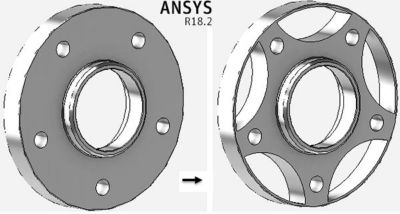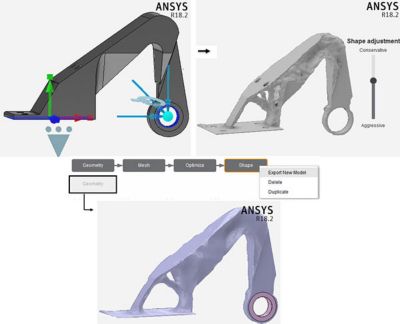-
United States -
United Kingdom -
India -
France -
Deutschland -
Italia -
日本 -
대한민국 -
中国 -
台灣
-
-
产品组合
查看所有产品Ansys致力于通过向学生提供免费的仿真工程软件来助力他们获得成功。
-
Ansys Blog
October 25, 2017
How to Approach Topology Optimization in Ansys AIM 18.2
Topology optimization has been around for last 20-25 years, however only recently got more attention due to improvements made in additive manufacturing and 3D printing processes (DMLS (DMLM), EBM, SLM, SLS). More importantly, simulation driven topology optimization is rekindled due to more cost effective availability of almost infinite compute capacity in the form of GPUs, TPUs and cloud which makes it easier than ever to iterate over design choices. Modern topology optimization is mixed with machine learning to learn aesthetic styles and further complement the design by volumes of simulation.
Ansys took its first step in Ansys 18.0 in the context of Ansys Mechanical and now it is expanded to the designer community through Ansys AIM addressing primarily two key issues: abstracting the mechanics of simulation with eager program controlled setup followed by embedded experience with automated geometry reconstruction. You can organically design parts from a single block of material or improve an existing design, both workflows are fully supported and where possible automated.
Abstracting the mechanics of simulation
In simplest words, topology optimization is a numerical technique that optimizes material layout for a given part or assembly for a given set of loads and boundary conditions such that the resulting layout meets a prescribed design or manufacturing spec. To bring it closer to designers, AIM continues to focus its workflows using this language and leaves mechanics of simulation to under the hood. In other words, if there is a static and/or modal solution required or multiple solutions is required for the problem, it is automatically inferred from your initial setup.
Showing a wheel rim redesigned to reduce weights by 50%
using topology optimization in AIM
The setup itself is guided through interactive templates. This includes optimization goals, targeted reductions, loads, boundary conditions etc. The key focus remains on eagerly automating what users would desire with appropriate solver controlled defaults. Additionally, there is a focus on experience and easier discoverability of features for power users for “on demand” access to subtle features. As such, you get the best of both worlds.
Showing a topology optimization app available at startup
Shape exploration and program controlled geometry reconstruction
After completing the solution you can explore various shapes under shape exploration task and play with shape adjustment slider and review the design choices from aggressive to conservative. You can export the shape to a new “Geometry” task after visual verification. This steps allows you to export the original model as well as the optimized model.
Showing all the stages of topology optimization of a bracket subjected
to three load cases: horizontal load, vertical load and incline load
with organic shape produced from the software followed by
program controlled smoothing and cleanup
With beta features activated the “Export” step allows “Program Controlled” smoothing and cleanup giving users a better starting point for their next design.
Interested in Learning More?
Ansys AIM gives you the tools you need to design durable, lightweight components for any application, with support for single/multiple parts, single/multiple load cases, optimization for free vibrations in addition to optimization for strength supporting organic/generative design based on nature's way of responding to stresses or external stimulus as known from Wolff law. You can learn more about the topology optimization and organic design watching the demonstration video below.