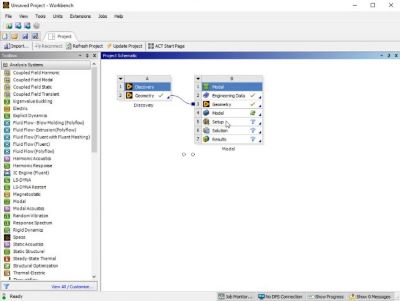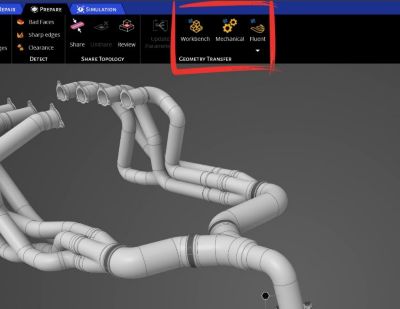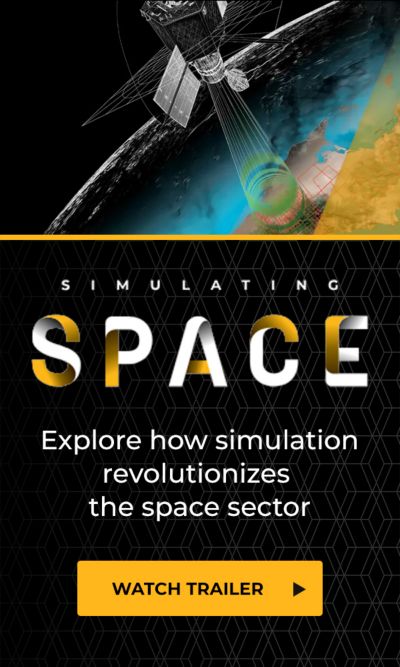-
United States -
United Kingdom -
India -
France -
Deutschland -
Italia -
日本 -
대한민국 -
中国 -
台灣
-
Ansys stellt Studierenden auf dem Weg zum Erfolg die Simulationssoftware kostenlos zur Verfügung.
-
Ansys stellt Studierenden auf dem Weg zum Erfolg die Simulationssoftware kostenlos zur Verfügung.
-
Ansys stellt Studierenden auf dem Weg zum Erfolg die Simulationssoftware kostenlos zur Verfügung.
-
Kontakt -
Karriere -
Studierende und Akademiker*innen -
Für die Vereinigten Staaten und Kanada
+1 844,462 6797
ANSYS BLOG
September 24, 2021
Three Exciting Capabilities In Ansys Discovery
Ansys 2021 R2 continues to expand simulation capabilities and ease of use for engineers to unlock innovation and increase productivity throughout the product development process. Whether you’re an engineer or analyst, you can benefit from Ansys Discovery’s geometry modeling workflows, groundbreaking live physics, and innovative user interface. The addition of Ansys associative computer-aided design (CAD) interfaces, history tracking, and Ansys Workbench connections make Discovery an ideal complement to most other tools and workflows in the Ansys portfolio.
Let’s take a look at the top three new 2021 R2 capabilities within Discovery to see how you can use simulation early during concept evaluation, design refinement, and optimization. See how you can optimize products and workflows faster and on a tighter budget.
1. More Engineering Use Cases
Discovery includes porous media modeling to represent flow resistance regions such as filters, screens, or perforated plates. Combine this with improved conjugate heat transfer (CHT) modeling for fast, accurate simulation of electronics cooling, heat exchangers, and engine cooling.
2. Workbench Connectivity
Workbench connectivity now enables analysts to do geometry preparation for simulation in Discovery and then associatively transfer the model, materials, and parameters to most Ansys simulation applications as part of a connected simulation workflow.
Associative CAD interfaces, history tracking, and constraint-based sketching automate Discovery’s modeling operations and provide a seamless workflow from CAD to any other Workbench-connected app.
3. Connected Geometry Workflow
If you’re working with another CAD package, you can easily update your simulation with a new design, pick up right where you left off, or simulate more complex physical behaviors with direct transfer to Ansys Mechanical and Ansys Fluent applications.
Ansys Discovery 2021 R2 not only allows a direct transfer to Mechanical and Fluent applications, but now with Workbench, which packages up the geometry, materials, physics setup and meshing.
Don’t forget, the speed and interactivity of live simulation is now accessible to every engineer via Discovery on Ansys Cloud as a virtual desktop instance (VDI). With the streamlined Discovery Cloud Launcher, you can start a cloud-based session of Discovery as fast and as easily as if it were installed on a local machine.
Faster than a...
The new capabilities in Discovery 2021 R2 enable more engineers to get more done more quickly. It enhances collaboration and speeds product development by moving simulation far forward in the product development cycle. Let’s look at one example: generative design.
We’ve all heard the phrase “Faster than a (fill in the blank),” but what is the value of speed when it comes to generative design?
What if simulation was as fast as answering a call on your phone, or as instantaneous as the flip of a light switch? What if you could get the same instantaneous response with generative design, a previously slow and expensive technique, making it possible for the first time to uncover design solutions that you might have missed or never even thought of? With the speed of Discovery’s Live Physics, now you can.
Explore multiple manufacturable designs in real-time through a fast and interactive experience, where you can define objectives easily and apply controls to ensure that manufacturing requirements are met, minimum material thicknesses are set, and exclusion areas are defined.
Unlike most optimization techniques, topology optimization uses a level-set‒based method; meaning a precise smooth shape is defined at each step of the process making it easy to directly use shape results in your CAD system.
The shape is also fully simulated at each step, enabling designers to review the evolution of the part’s behavior and performance.
Most importantly, the design can be modified while the optimization is occurring, enabling youto see where a solution is headed, take inspiration from it, and make a change to drive the solution in a different direction.
Explore our portfolio of products providing topology optimization functionality.
To learn more about the latest improvements in Ansys Discovery 2021 R2, check out the video below.