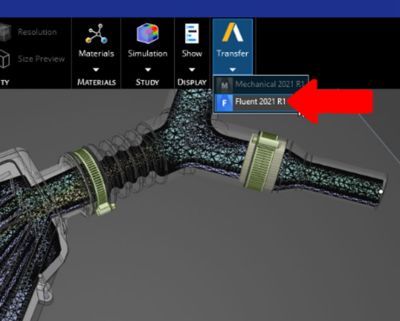-
United States -
United Kingdom -
India -
France -
Deutschland -
Italia -
日本 -
대한민국 -
中国 -
台灣
-
Ansys si impegna a fare in modo che gli studenti di oggi abbiano successo, fornendogli il software gratuito di simulazione ingegneristica.
-
Ansys si impegna a fare in modo che gli studenti di oggi abbiano successo, fornendogli il software gratuito di simulazione ingegneristica.
-
Ansys si impegna a fare in modo che gli studenti di oggi abbiano successo, fornendogli il software gratuito di simulazione ingegneristica.
-
Contattaci -
Opportunità di lavoro -
Studenti e Accademici -
Per Stati Uniti e Canada
+1 844.462.6797
ANSYS BLOG
May 3, 2021
Top 3 New Features in Ansys Discovery
You can set up and simulate physics in Ansys Discovery 2021 R1 faster and easier than ever. New multiphysics capabilities, performance improvements and improved connections to other Ansys applications make Discovery a compelling tool for upfront design exploration.
Let’s take a look at the top three 2021 R1 features in Discovery to see how you can leverage simulation early during concept evaluation, design refinement and optimization. You’ll be able to optimize products and workflows faster and on a tighter budget.
1. New Thermal Management Capabilities
When simulating liquid cooling scenarios, heat exchangers or exhaust manifolds, it is critical to capture the combined thermal behavior within both fluid and solid regions. Discovery 2021 R1 now provides a highly automated and intuitive workflow for doing high-fidelity conjugate heat transfer analysis, often referred to as CHT.
Ansys Discovery now includes conjugate heat transfer (CHT) analysis.
Simply define inlets, outlets and any thermal loads. Discovery takes care of the rest, automatically detecting and creating fluid-solid interfaces, thereby removing an historically tedious step required by other simulation tools. Physics-aware meshing in Discovery automatically defines appropriate mesh characteristics including boundary layers and provides a single slider for quickly adjusting between fast and detailed simulation models.
2. Increase Engineering Productivity
Setting up a simulation and reviewing results can be more time consuming than solving it. The latest release of Discovery significantly improves setup time for large assemblies through accelerated responsiveness and the addition of a Quick Scoping tool for fast selection of simulation bodies.
The workflow for viewing results has also been improved. Each simulation now automatically saves the state of all results displays, including result variable, legend range, and streamline positions, so that when you return to a simulation you can pick up exactly where you left off.
Workflow enhancements, parametization of physics inputs and a new units control on the legend enable faster simulation setup.
Lastly, the addition of a units control on the legend provides increased control when interpreting results.
3. Enhanced Collaboration and Access
Design exploration in Discovery is part of a larger digital thread that spans multiple teams and machines. New capabilities in Discovery make it easier to collaborate.
Ansys Discovery 2021 R1 adds a direct transfer to Ansys Mechanical and Fluent applications so that you can move from Discovery and simulate more complex physical behaviors. Transfers include geometry, materials, physics setup and meshing.
The speed and interactivity of live simulation is now accessible to every engineer via Discovery on Ansys Cloud. With the streamlined Discovery Cloud Launcher, you can start a cloud-based session of Discovery as fast and as easily as if it were installed on a local machine.
Pick up where you left off in Ansys Discovery and simulate more complex physical behaviors with direct access to Ansys Mechanical.
Interactive Topology Optimization
Users can rapidly generate design alternatives — many that you’d never think of on your own — from a single idea via Ansys Discovery’s live topology optimization. This added speed and interactivity enables you to use generative design in the concept phase instead of only for lightweighting toward the end of product development.
Unlike most optimization techniques, topology optimization uses a level-set method, meaning that a precise smooth shape is defined at each step of the process.
The shape is also fully simulated at each step, enabling designers to review the evolution of the part’s behavior and performance.
Lastly, and perhaps most importantly, the design can be modified while the optimization is occurring, allowing you to see where a solution is headed, take inspiration from it, and make a change to drive the solution in a different direction.