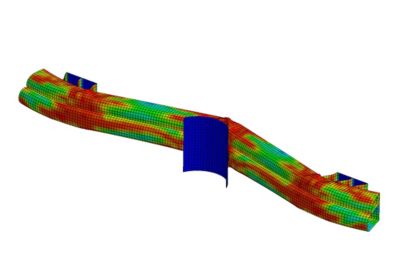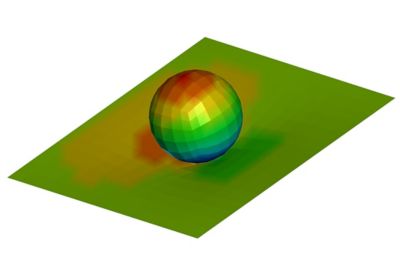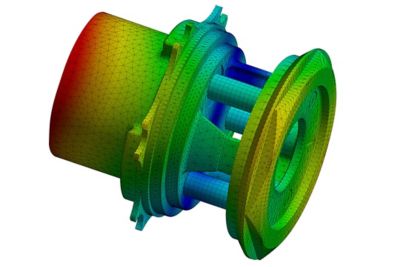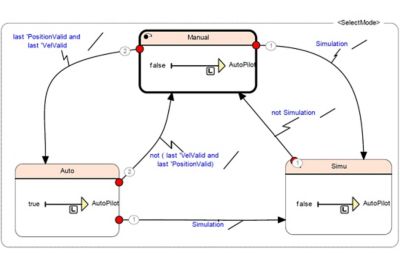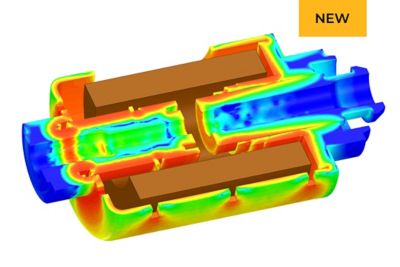Ansys LS-DYNA Student - Free Software Download
Ansys LS-DYNA Student offers free access to the world's most-utilized explicit simulation program, capable of simulating the response of materials to short periods of severe loading. Students can work through simulations involving materials failure and look at how the failure progresses through a part or through a system. Applications include automotive, aerospace, incompressible fluids, compressible fluids and shock waves, electromagnetics and more.
Terms of Use: Free student downloads are for educational use only and may only be used for self-learning, student instruction, student projects, and student demonstrations.