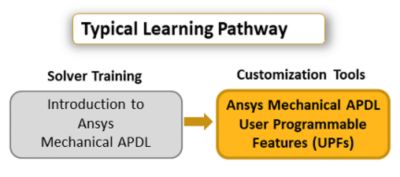Course Overview
The Ansys finite element solvers enable a breadth and depth of capabilities unmatched by anyone in the world of computer-aided simulation. Thermal, Structural, Acoustic, Piezoelectric, Electrostatic and Circuit Coupled Electromagnetics are just a few examples of what can be simulated. Regardless of the type of simulation, each model is represented by a powerful scripting language … the Ansys Parametric Design Language (APDL). APDL is the foundation for all sophisticated features, many of which are not exposed in the Workbench Mechanical user interface. It also offers many conveniences such as parameterization, macros, branching and looping, and complex math operations. All these benefits are accessible within the Ansys Mechanical APDL user interface.
This course introduces new users, or experienced Ansys Mechanical users, to the Ansys Mechanical APDL user interface. The Mechanical APDL workflow, graphical user interface, and APDL command syntax will be introduced. With this foundation in place, users can apply this knowledge to efficiently set up, solve, and postprocess virtually any type of analysis.
Please note that for those wishing to learn the Workbench version of Ansys Mechanical, the “Ansys Mechanical Getting Started” training course is recommended.
Prerequisites
- A technical education and a background in the fundamentals of finite element analysis are recommended.
- An engineering degree is not required.
- Some users will appreciate having working knowledge of Ansys Mechanical in the Workbench environment, although this is not required.
Target Audience
Mechanical Engineers, including Automotive Engineers, Materials Engineers, Aerospace Engineers, Industrial Engineers, Structural Engineers, and many other subdisciplines.
Teaching Method
Lectures and hands-on workshops to give you the knowledge and confidence you will need to apply what you have learned to your own designs.