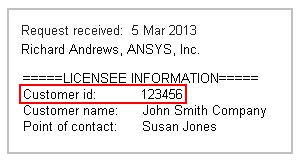Customers with Ansys products can also find their Customer Number by using the ANSYSLI_UTIL Utility on a Client machine (i.e. a machine which will run the software) The approach is slightly different depending on whether you are running Windows or Linux.
Note: To retrieve your Customer Number a valid Ansys license must be available.
A. Windows machines:
i. Open a MS-DOS Command Prompt (in Windows Search bar, just type ‘cmd’ and Enter)
ii. Execute this command line: “[PATH_ANSYS]\Shared Files\Licensing\winx64\ansysli_util.exe” -printavail
By default “[PATH_ANSYS]” will be “C:\Program Files\ANSYS Inc”
B. Linux machines:
i. Open a Linux terminal
Execute this command line: “/xxxxx/ansys_inc/shared_files/licensing/linx64/ansysli_util -printavail”