-
United States -
United Kingdom -
India -
France -
Deutschland -
Italia -
日本 -
대한민국 -
中国 -
台灣
-
Ansys is committed to setting today's students up for success, by providing free simulation engineering software to students.
-
Ansys is committed to setting today's students up for success, by providing free simulation engineering software to students.
-
Ansys is committed to setting today's students up for success, by providing free simulation engineering software to students.
-
Contact Us -
Careers -
Students and Academic -
For United States and Canada
+1 844.462.6797
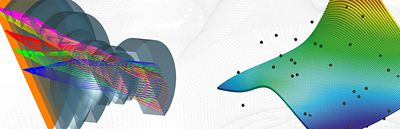
Are you an engineering major with an interest in optical design and analysis? What about a student focused on the optimization of engineering performance or sustainability, automated product development, creating robust designs, efficiently performing tolerance analyses, or other related area?
If so, then Ansys 2024 R2 may have something for you. This release introduces the Ansys Zemax OpticStudio Student optical design and simulation product, along with the addition of Ansys optiSLang process integration and design optimization software in Ansys Student software, both of which are available for free download.
These products offer four key benefits for students:
- Accelerated learning and skill building. You’ll not only learn the basics of these products but also build relevant skills in areas like setting up, analyzing, and optimizing optical designs. You’ll also learn about automating simulation workflows, optimization, and artificial intelligence (AI) and machine learning (ML) applied to simulation.
- Support for academic projects. These products are invaluable for completing coursework, lab exercises, and projects requiring simulation, analysis, or optimization.
- Resume building. With these products, you’ll gain hands-on experience with tools that are widely used in industry.
- Access to free-to-use, intuitive, and powerful software. Students can access these products at no cost.
Spotlight: New OpticStudio Student Product
Tom Pickering, Zemax product manager, says the OpticStudio Student product “was created to be used for educational purposes, providing students and educators with access to state-of-the-art optical simulation software for learning and academic projects.” Specifically, he emphasizes how this software can help students gain experience with optical design and simulation software, which is widely used in industries such as aerospace and defense (A&D), automotive, and consumer electronics.
One of the top benefits that this product offers students is an extensive materials and optical element license. Using this, students can accurately simulate real-world scenarios, enabling better understanding of optics fundamentals. Another key feature is the ability to seamlessly integrate the OpticStudio Student product with other programs, enabling efficient workflows.
Using the product, users can explore different design options, optimize complex optical systems for performance and manufacturability, and tolerance optical designs — all for a wide variety of optical applications. These applications include autonomous sensor development, autonomous system validation, and designing and testing innovative cardiovascular medical devices and implants.
Given its wide range of applications, OpticStudio software has become the standard for optical, illumination, and laser system design at leading companies throughout the optics industry and at universities around the world.
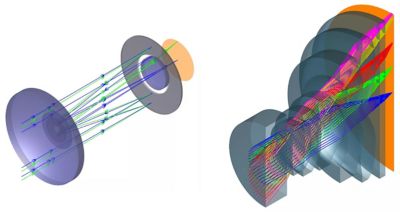
Optical simulations that you can perform with the Ansys Zemax OpticStudio Student optical design and simulation product
Expert Tips for Students
Considering downloading the OpticStudio Student product? If so, Pickering shares the following advice to help you make the most of this software:
- Start with the basics. Learn the interface and fundamental optical concepts.
- Use resources. Consult tutorials, guides, online courses, and the Zemax Knowledgebase.
- Practice simple projects. Begin with basic designs, and gradually tackle more complex ones.
- Learn terminology. Understand the specific terms used in OpticStudio software.
- Join the community. Engage with peers and Ansys experts on the Ansys Learning Forum.
- Work on real-world problems. Apply the software to class assignments and personal projects.
- Try software features. Use analysis and optimization tools to improve designs.
Spotlight: optiSLang Student Product Addition
Ansys optiSLang software is a framework for robust design optimization (RDO) that is used in combination with physics-based simulations to optimize product designs. The main capabilities of this product are:
- Process integration, which enables you to save time and money by building and automating simulation workflows.
- Design optimization, which enables you to improve product quality by using algorithms for parametric variation analysis.
As Lead Product Manager David Schneider puts it, optiSLang software was added to the Student offering to “provide the best and newest technology to students.” The optiSLang software helps students automate simulation tools and tool chains, perform parametric analyses (such as optimization, tolerance analysis, and parameter calibration), and develop their own algorithms for AI, ML, and more.
As you might guess, the potential applications of optiSLang software are immense. This software can be used to do everything from virtual prototyping of tennis rackets to electric machine design optimization and investigating the process of turning recycling waste into automotive components.
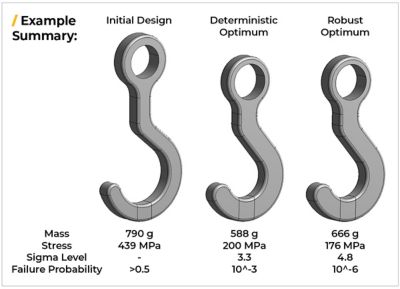
An example of using Ansys optiSLang process integration and design optimization software to optimize the design of a hook
By adding optiSLang software to the Student product, the hope is to make automation easier while opening access to the PyAnsys code library for full flexibility. Schneider shares that the optiSLang product has additional benefits, one of which is working and connecting with not only the Ansys product suite but the tools of other vendors. Further, you can use optiSLang software to perform data analysis in a laboratory setting (without simulation) and to automate hardware-in-the-loop (HiL) simulation.
Expert Tips for Students
If you’re considering adding optiSLang software into your workflow, Schneider has these top tips to share:
- Use self-learning resources. To get up to speed with optiSLang software, check out existing learning content on the Ansys Innovation Space (AIS) and Ansys Learning YouTube channel. A couple of optiSLang-specific learning materials to check out are this introductory video and webinar series.
- Join the community. The Ansys Learning Forum is a particularly helpful resource for connecting with others.
- Start small. To begin, start with a parametric model in the Ansys Workbench simulation integration platform, Ansys Fluent fluid simulation software, or the Ansys Electronics Desktop (AEDT) electronics system design platform. From here, you can perform your first optimization project with only a few mouse clicks.
- Expand your knowledge of other products — for example, Ansys Lumerical products.
Next Steps
Ansys aims to set up students for success by offering free Student software. The benefits of the new OpticStudio Student product and the addition of optiSLang software in the Student offering are far-reaching.
Pickering and Schneider say these products will help you:
- Ensure industry relevance by enabling you to keep up with trends and standards while allowing you to combine different disciplines in one platform.
- Differentiate yourself from others and gain a competitive edge by obtaining valuable experience and understanding in your field.
- Gain practical skills in industry-standard software and rapidly growing fields like AI.
Want to try out these products yourself? Access free software downloads via these links:
If you want to browse all our free Student product downloads, visit our Student page.
The Advantage Blog
The Ansys Advantage blog, featuring contributions from Ansys and other technology experts, keeps you updated on how Ansys simulation is powering innovation that drives human advancement.











