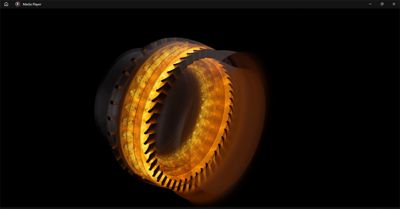-
United States -
United Kingdom -
India -
France -
Deutschland -
Italia -
日本 -
대한민국 -
中国 -
台灣
-
Ansys is committed to setting today's students up for success, by providing free simulation engineering software to students.
-
Ansys is committed to setting today's students up for success, by providing free simulation engineering software to students.
-
Ansys is committed to setting today's students up for success, by providing free simulation engineering software to students.
-
Contact Us -
Careers -
Students and Academic -
For United States and Canada
+1 844.462.6797
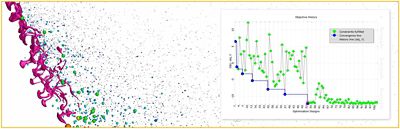
Computational fluid dynamics (CFD) experts are well versed in fluid mechanics, numerical analyses, and data structures. They frequently analyze different properties of fluid flow, such as temperature, pressure, velocity, and density, and then apply these insights to engineering challenges across industries, from aerospace and automotive to energy and healthcare. However, while CFD experts are masters of fluids, they’re usually not optimization specialists, which requires them to seek outside assistance or software when optimization needs arise.
The latest release of Ansys Fluent CFD software eliminates this hurdle by offering built-in features from Ansys optiSLang process integration and design optimization software. Now CFD experts can stay in the software they know best while optimizing their simulations with just a click. Artificial intelligence (AI) and machine learning (ML) algorithms, including a one-click optimizer (OCO) and an adaptive Metamodel of Optimal Prognosis (AMOP) tool, empower CFD experts to try their hands at optimization easily and efficiently. Let’s explore how these optimization capabilities enhance the Fluent simulation experience.
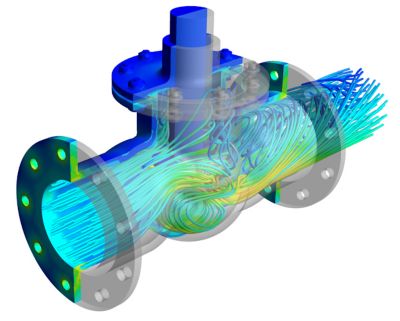
Computational fluid dynamics (CFD) experts now can optimize their simulations directly in Ansys Fluent CFD software.
Let Algorithms Do the Work for You
Reduced-order modeling (ROM) is a key feature of optiSLang software and enables metamodeling. Put simply, a metamodel is a model of a model, and optiSLang software builds metamodels for rapid feedback and robust design analysis.
Typically, engineers need to run large quantities of simulations to conduct parametric studies like optimization. However, the algorithms in optiSLang software guide simulations, supporting easier and faster optimization with increased efficiency. In addition, the algorithms encourage deeper design insights, including parameter influences, coherences, and output selections.
AMOP is built from the Metamodel of Optimal Prognosis (MOP), an automatic machine learning (AutoML) algorithm in optiSLang software that finds the best metamodeling approach and prepares its settings. As its name suggests, AMOP is adaptive. This means that after the initial design of experiments (DOE), AMOP automatically creates MOP for the outputs. AMOP finds regions where the metamodeling is favorable and regions where new observations could improve quality. Based on this insight, AMOP automatically runs new simulations for future iterations. In this way, AMOP redefines the DOE where needed to achieve the best metamodel quality, requiring less manual input and fewer simulations.
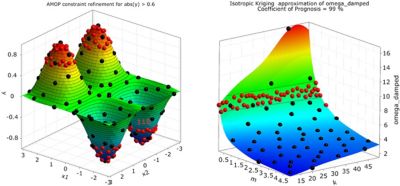
The adaptive Metamodel of Optimal Prognosis (AMOP) algorithm concentrates value searches on the most relevant parameters, accelerating simulation time and increasing efficiency.
Similarly, OCO uses MOP philosophy to select not only the best metamodel but the best optimization approach. Like MOP’s competition of metamodels, OCO places optimization strategies against each other to determine the ideal approach.
For this reason, CFD engineers and designers do not need extensive AI/ML knowledge or any optimization know-how to use AMOP or OCO and can benefit from their automated optimization and parametrization without leaving the Fluent platform.
Access Optimization With Ease
Both OCO and AMOP — the most widely used and sought-after algorithms in optiSLang software — now can be accessed directly from Fluent software. Simply click on the Optimization Options dialog box and select the OCO or AMOP algorithm. If you’re selecting OCO, you need to enter only one setting: the maximum number of design evaluations. Once you’ve entered that value, just click on “configure settings.”

You can access the AMOP and one-click optimizer (OCO) algorithms easily from the Fluent platform.
OCO automatically selects the most suitable optimization algorithms with the most appropriate settings. It’s a hybrid, surrogate-assisted optimization strategy that uses MOP capabilities for function approximation to significantly speed up optimization.
If you’re selecting the AMOP algorithm, it is almost as simple as employing OCO but requires an additional step. For AMOP, you need to enter the maximum number of samples and then select either local or global refinement before configuring the settings. Due to AMOP’s adaptive ML nature, it will generate the rest of the data by running Fluent simulations with several parameter combinations.
With local refinement, AMOP adapts where the quality of the metamodel is most promising to improve while global refinement is more explorative. With global refinement, AMOP will add new design points until a certain level of prediction quality is reached or the maximum number of calculations is exceeded.

The main benefit of the OCO algorithm lies in its name: one-click optimization that requires only one setting.
Enjoy the Benefits of Optimization
The main benefit of OCO and AMOP is their convenience.
Additional benefits include the ability to:
- Optimize without any optimization or AI/ML expertise. It all happens behind the scenes.
- Enlist the AMOP function to achieve an optimal set of parameters using fewer simulations by using response surface modeling (RSM) for surrogate models or metamodels.
- Select the best metamodel and optimization approaches through automatic algorithms.
- Pit optimization approaches against each other through OCO to determine the ideal approach.
- Accelerate Fluent CFD’s pre- and post-processing workflows with both AMOP and OCO.
- Improve CFD multiphase flow modeling with more accuracy and faster setup.
- Access the full optiSLang software more quickly if needed for deeper analyses.
AMOP and OCO optiSLang software algorithms are also available in Ansys’ other flagship products, including the Ansys Workbench simulation integration platform and the Ansys Electronics Desktop (AEDT) suite of electronic products.
Enhance Your CFD Today
Ansys is constantly integrating new AI/ML algorithms to optimize simulation and related workflows. Now, in the latest release of Fluent software, CFD experts can easily optimize fluid flow simulations with minimal settings and without any optimization or AI/ML background.
To explore the Fluent and optiSLang platforms, as well as other Ansys software, browse free trial options. Learn more about AI/ML innovations at Ansys.
The Advantage Blog
The Ansys Advantage blog, featuring contributions from Ansys and other technology experts, keeps you updated on how Ansys simulation is powering innovation that drives human advancement.