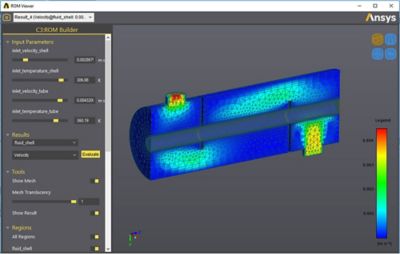-
United States -
United Kingdom -
India -
France -
Deutschland -
Italia -
日本 -
대한민국 -
中国 -
台灣
-
Ansys is committed to setting today's students up for success, by providing free simulation engineering software to students.
-
Ansys is committed to setting today's students up for success, by providing free simulation engineering software to students.
-
Ansys is committed to setting today's students up for success, by providing free simulation engineering software to students.
-
Contact Us -
Careers -
Students and Academic -
For United States and Canada
+1 844.462.6797
ANSYS BLOG
May 15, 2019
How to Build Reduced Order Models of Computational Fluid Dynamics Simulations
Have you ever done something enough times that you can predict the outcome — even when the input variables change? Congratulations, you can think like a reduced order model (ROM).
Being able to make quick predictions is one of the key things that has kept our species alive. Unfortunately, not everyone applies this same technique to simulations.
This is where ROMs come into play. They offer engineers real-time predictions of a simulation’s results. Engineers can use them to gain insights when changing a simulation’s input variables.
ROMs, like the human brain, can predict an outcome when the input variables change.
3D Simulations, Optimizations and Reduced Order Models: Which One Should I Use?
3D simulations are used to understand how your design will perform or why it failed. If you then change that design, 3D simulations can see if the modifications work better. Though simulations are very accurate, they take time.
What if you want to predict performance? In this case, use parametric design and optimization tools.
Parametric design enables engineers to systematically and automatically adjust their models. Engineers use it to study their results for sensitivities, correlations or optima.
These optimization tools have been on the market for a while and have been very successful at driving simulation-based engineering.
ROMs quickly create a good visualization of a design’s performance.
Now, what about those who want quick results or a good visualization of a design’s performance? This is when ROMs are an engineer’s best options. ROMs are like a black box processor: You give it inputs and it quickly gives you back outputs. Therefore, for a good visualization of your design’s performance, you can quickly graph a ROM’s output.
How to Build a Reduced Order Model
To build a ROM, you need to run a number of design points through a solver. The results from these runs are then combined into a ROM using Ansys DesignXplorer's 3D ROM builder. These ROMS can then be combined into a system simulation, or digital twin, using Ansys Twin Builder. This process has been strongly integrated within Ansys Fluent and Ansys Workbench. Watch the video below for details:
Ansys ROM Builder Demo
Once you have a ROM, you can take it into a production facility, pitch it to customers on an elevator, post it on the web or use it in a digital twin.
Since the ROM doesn’t include your underlying model, your intellectual property is protected. All you have to worry about is how to use it to best illustrate your design’s performance for a given scenario.
To learn more about the ROM builder, read up on Ansys DesignXplorer capabilities.