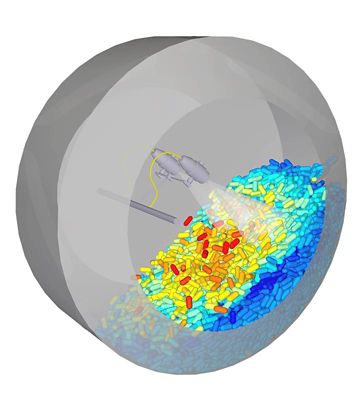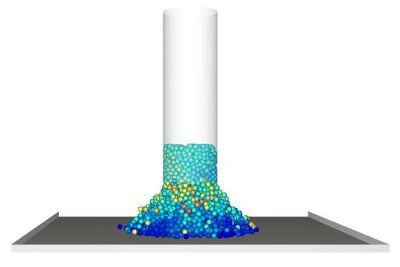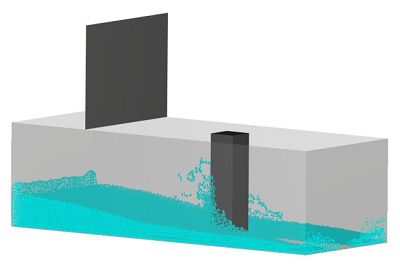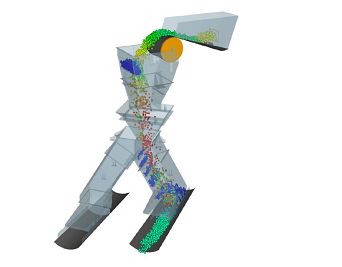Functional – Code Examples
The functional modules are modules that have been developed to extend Rocky capabilities in a real-case scenario, allowing module users to add external forces, remove particles, modify particle properties, gather data and more.
Following functional module is available in Rocky Student
Type
| Name
| Description
|
External Heat
| Thermal Radiation
| Enables you to add radiation heat exchange between particle-particle interactions that occur during the simulation. Also enables you to set geometries as radiation heat sources for the particles.
|
Basic examples to create your own modules are given below:
The modules that have been created as simple examples of certain Solver SDK functionalities, but currently have no physical or functional meaning. Therefore, these modules should not be considered for usage in a real case. The source code can instead be reviewed as a good example of Solver SDK usage.
Basic examples to create your own modules are given below:
Type
| Name
| Description
|
Adhesion Model
| Transient Adhesive Force
| Enables you to use a Transient Adhesive Force model that will increase over time the adhesive forces between particles and between particles and boundaries. It can be used as an example of Solver SDK usage.
|
Data Gathering
| Contact Curves
| Enables Rocky to create additional Contact Frequency and Contact Number curves for both Geometries and Particles. It can be used as an example of Solver SDK usage.
|
Particle Identification
| Spherical Region
| Enables you to define a spherical region and then mark particles inside of it for later analysis. It can be used as an example of Solver SDK usage.
|
Particle Modification
| Transient Size Scale
| Enables you to use a Transient Size Scale to increase the particle volume and mass over the predefined time interval. It can be used as an example of Solver SDK usage.
|
Field Force
| Field Force
| Enables you to specify the name of the Point Cloud that was already defined with an imported force field .txt file, which will then be used as an additional body force acting on particles. It can be used as an example of Solver SDK usage.
|