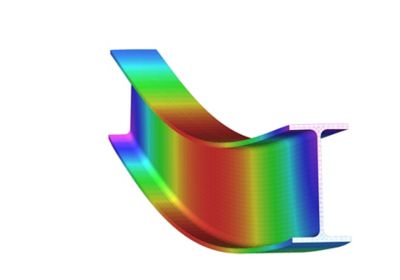Basics of FEA Simulation with Ansys Mechanical
Ansys Mechanical is a finite element analysis (FEA) software used to perform structural analysis using advanced solver options, including linear dynamics, nonlinearities, thermal analysis, materials, composites, hydrodynamic, explicit, and more.
This tutorial will cover how to create or import geometry, creating a basic mesh, applying boundary conditions and loads, solving your first FEA simulations, and changing the material of your model.
This resource is part of a set of tutorials, designed to introduce the basic functionalities of Ansys Mechanical via Ansys Workbench and was created in collaboration with the University of Newcastle as part of the Ansys Funded Curriculum Program.
Learning Outcome
- Create or import a CAD geometry into Ansys Workbench
- Implement a basic mesh in Ansys Mechanical
- Identify and apply boundary conditions and loads for an FEA simulation
- Solve an FEA simulation in Ansys Workbench
Applicable Courses
- Mechanics of Solids
- Finite Element Analysis
- Advanced CAD
- Mechanical Design